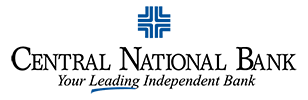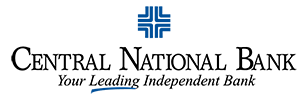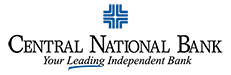Professionals in the information technology industry tend to get a bad rap for lacking…how do I say this delicately…the most basic elements of human personality. Maybe that’s a little too harsh. No, that’s definitely too harsh. For whatever reason, though, that lack of personality and creativity doesn’t apply to the myriad of industry terms used to describe cyber security.
Here are five crazy cyber security terms you might want to know.
1. Cybersquatting
While much advancement has recently occurred in the realm of office fitness, cybersquatting does not refer to exercising with your work computer. I wish someone had told me that before I started to implement squatting as part of my daily office fitness routine.

This version of “cybersquatting” isn’t likely to take off anytime soon.
Cybersquatting describes when a malicious website is created to 1) resemble the website of a well-known company, and 2) has a web address similar to that company. For example, if you accidentally typed in “facenook.com” or “linkedon.com,” it’s possible you could land on a site that looks similar to Facebook or LinkedIn.
Tip: It’s always a good idea to either 1) save commonly-used websites to your Favorites, or 2) double-check that you correctly typed the URL address.
2. Ransomware
Ransomware is like it sounds. It’s a type of malware that holds your computer (or its files) at ransom. Typically, this form of malware manifests itself with a pop-up message, the content of which can vary according to the specific strain of ransomware that’s infected your PC.
Tip: Periodically update your system software. These are updates that are pushed out by the operating system provider (Windows, Mac, etc.). Also, make sure you’re running the latest versions of Adobe Reader, Flash Player, and other programs you might use while accessing the Internet. If you want to know more about ransomware, check out this article we posted back in August.
3. Keylogger
Sure, this sounds like the fictional name of that one guy in The Matrix. You know, the one who had all the keys for that endless hallway of doors. Such a confusing, yet awesome, movie.
But, there’s actually very little to be confused about with keylogging. A keylogger, or a keystroke logger, is a malicious program or device that is used to record the keys that a user types on their keyboard. Why would a criminal want to record keystrokes? Well, if you’re trying to snatch someone’s username and password, analyzing keystrokes is certainly one way to do it.
Tip: Installing and updating anti-virus protection software on your computer is a good way to protect yourself from keyloggers.
4. Spoofing
The Internet loves spoofs. Type in the word “spoof” in a YouTube search, and you’ll see what I mean. One of the better, more recent spoofs comes courtesy of Ellen DeGeneres and her funny take on Matthew McConaughey’s new Lincoln commercial:
But, when it comes to cyber security nomenclature, spoofing refers to any kind of hacking or deception that imitates another person, company, or software program. This includes the spoofing of IP addresses, email address, phone numbers and web pages. These spoofs are mostly meant to trick the recipient of the email or phone call by masking where the email (or call) originated with a fake address (or phone number).
Tip: If an email seems suspicious, hover your cursor over the from email address to reveal the full address. While this isn’t completely foolproof, it is one way to mitigate the possibility of being spoofed.
5. Phishing
Phishing emails and phone calls tend to prey on our natural psychological tendencies, all in an effort to obtain information. One example of phishing is the email notification letting you know that you’ve just won a $150,000 sweepstakes (the one you didn’t even enter). To claim your prize, all you have to do is send them $50.
Tip: Phishing emails are usually designed for you to take some sort of action. If you think it looks “phishy,” don’t click any links or open attachments. Instead, contact the sender directly by using the contact information listed on their official website (not what was included in the suspicious email). For more info about phishing, check out this article we posted back in July.
This is part two of our October Cyber Security Awareness Tip of the Week series. If you’d like to subscribe to our blog and have articles emailed to your inbox, you can subscribe here or click below.