
We rely on our personal devices—smart phones, tablets, and laptops—every day, and we carry them with us most places. They often contain our personal information such as our emails, passwords, and social media accounts. Securing these devices is critical to protecting yourself.
Top Tips for Securing Your Devices
- Patching: One of the easiest preventative measures is to ensure that your devices and apps are on the latest operating system. Depending on the model of your phone, manufacturers release monthly security updates to patch any known exploits. Installing these updates in a timely manner will reduce the possibility of your device being compromised. And on the plus side, these updates will also provide you with access to new features.
- Public WiFi and Online Accounts: In our modern world, public WiFi is available almost everywhere. This is a really nice service offered by many businesses; however, there are a few things to keep in mind if you do decide to use a public WiFi network:
- Use a Virtual Private Network (VPN) service: Using VPN encrypts your traffic, making it difficult to figure out what information is passing to/from your device.
- Never log into any banking sites or websites that require using a password. If a bad actor is on the network, they can harvest this information and use it.
- If the need to access sensitive information arises while you are mobile, switch to your mobile data plan instead of using the WiFi.
- Multi-factor Authentication (MFA): MFA is an extra layer of security for your mobile devices. It helps to prevent access to your online accounts, business accounts, or Apple ID by combining something the user knows (such as a password) with something they possess (a trusted device or biometric identifier such as Face ID or Touch ID). This robust authentication method ensures that, even if someone gains access to a user’s password, they will still need the second factor of authentication to proceed.
- Apple MFA is a security feature offered by Apple to protect user accounts or enhance the overall security of their devices and services. It is enabled by default on all new devices and prompts the user to confirm access, followed by entering a 6-digit PIN from an already-trusted device. Apple MFA is only used for adding new devices and signing into your Apple ID.
- Another option would be to provide your cell phone number or email address to receive time-based one-time password (ToTP) codes. The device would receive a string of digits to input during the login process. ToTP is used for backup in the event that you lose your device, or reset it, and you are unable to use the application.
As technology continues to change, so will the techniques hackers use. By following these best practices, you can protect yourself from their attacks, and you can enjoy your personal devices with more peace of mind.
About the Author:
Stephen McCoy is part of the Nerd Herd (a.k.a. Information Technology) at Central National Bank. In his free time, he enjoys baking with his daughter.
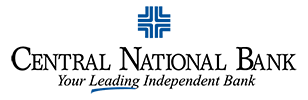
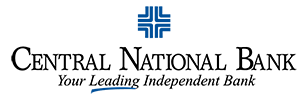
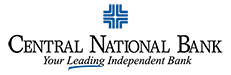
Leave A Comment